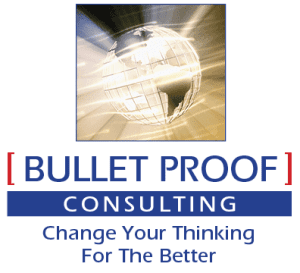The world of tech is quite bizarre. Even to a techie. Definitely to a non-techie. As a resident Luddite (non-techie), this is Part 2 of sharing IT things I just happened to stumble upon.
The world of tech is quite bizarre. Even to a techie. Definitely to a non-techie. As a resident Luddite (non-techie), this is Part 2 of sharing IT things I just happened to stumble upon.
Rooting out the Router
I am married to a retired tech guy. And he has made all my ‘be safe and secure’ decisions for three-plus decades. I wish I knew the exact number of times (and money spent) on new gadgets and gizmos, all in the name of enhanced security. Thousands is my best guess.
I bet the chances are good; you are much like us. A telephone or cable company supplies the router and the power for at least your internet and at most every single piece of audio and video equipment you own. And you’ve probably been subjected to the whims of the routers we get from the cable or fibre company.
So, imagine my thrill when the cable company we use announced they were abandoning the old protection mechanism we paid for monthly in favour of a new version we got ‘free as part of the service.’ Hello, impervious firewall! Goodbye to malware, weird hacks, and even miscreant Nigerian princes. All was good. Or so I thought.
It seems the routers we all have in our homes are not as good a deal as we thought. See, the cable and fibre companies got tired of having their help desks bombarded with how do I do this, what button will fix that questions. Support or help is an area of business best left to experts and should never be served up as a secondary source of non-strategic revenue. So to stop the massive profit drain in help desk support, the cable and fibre companies devised a better way—a mass-produced and more robust router for our homes.
Remember, the cable and fibre companies are serving customers interested in audio and video capability and capacity. They are not interested in servicing customers interested in firewall protection or even cyberfraud prevention.
About those Routers
Now, all routers have a firewall feature. A firewall is a security barrier between the Internet and your home network. When a firewall is enabled, all communication data between the Internet and your home network is scanned to protect your side of the router. Notice I said HOME network.
When we work from home – either as remote employees or as bustling business owners, there is little protection for business security in the HOME network. Add on top, protection for school security, as so many kids struggle to do their classes at home, and I think you can see where I am headed. Need I mention routers were designed to have a lifespan of fewer than 5 years?
Clearly, we consumers are in a bit of a pickle here. What’s the best way to lasso everything digital into an airtight, nearly impermeable bubble? I asked my partner Kim Scofield. Apparently, the best practice is your own VPN. She suggested I get myself a VPN like the one she had. Less than $100. In other words, an exceptionally inexpensive insurance policy.
A VPN is your very own Virtual Private Network. It provides privacy, anonymity and security to you and your entire family for any of the uses – personal, business and scholastic — by creating a private network connection across a public network connection.
I never knew this. I am not sure my husband knew this. But my brilliant partner did.
Why should you care?
I share this story because many of us have no idea about what we have no idea about. And today, in the online digital world we play in, ignorance is not an acceptable excuse. That is why Kim is hosting two “Ask Me Anything” Tech sessions. She and I both have found that when it comes to stuff outside our lanes, there are far too many things we don’t think about or know.
Most times, the best way to learn is to throw a bunch of truth-seekers in a room together, bounce around some ideas and ask some basic questions. The details for her upcoming session are here. I hope you can clear your schedule to join her. I promise you. It will be time well spent.